
Our major highlight this September was the pre-release of our Purchase Orders system.
Additionally, we've made several UI enhancements and introduced the Autocode feature.
Read on to discover more about these updates, along with some helpful tips and new support materials!
Autocode
Autocode is an intelligent feature powered by AI & ML to streamline your invoice coding process. It saves time, eliminates the manual data entry and minimises the risk of errors.
Click the "Autocode" button on the invoice, and our system will intelligently copy GL accounts and other coding elements from the previous invoice. For example:
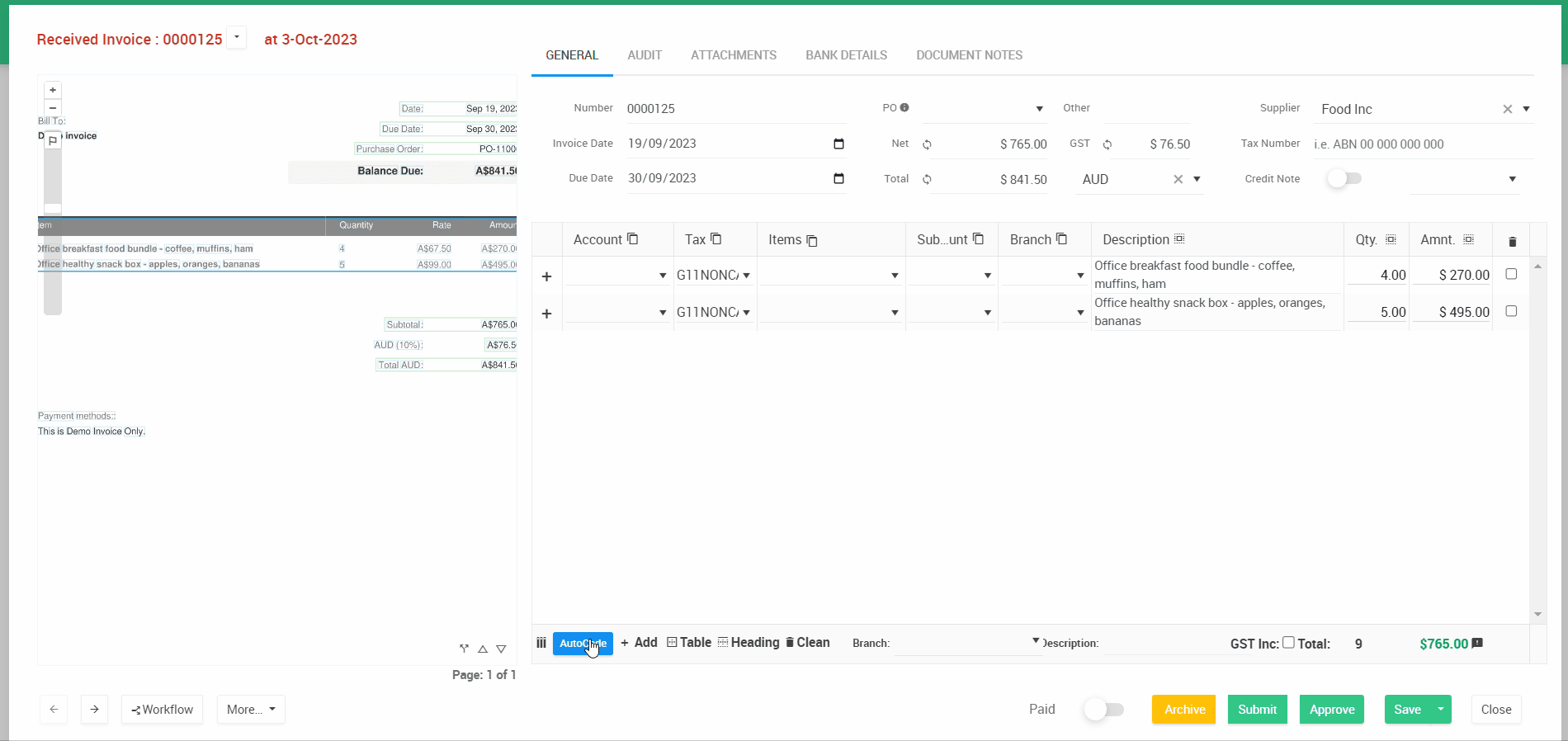
Note: It will auto-fill the blank fields only, so if you have GL accounts and tax codes defaulting from your supplier settings, it will keep them as it is.
To learn more about how it works and how to use this feature, please read the support article.
Supplier Not Matched
This is an UI enhancement that allows to quickly identify invoices that require an extra attention. Not Matched* shows in two cases:
1. It is a new supplier, or
2. This invoice layout does not match the previous invoice layout from this supplier.

Tip: In Ocerra, you can hover with your mouse over the items to see the description of it.
Invoice layouts that don't match with the previous invoice layout, usually, require you to take a closer look to ensure it is a legitimate invoice. Fraudsters may attempt to alter invoice layouts to divert payments to their accounts. This feature helps detect such layout changes, making it harder for fraudulent invoices to go unnoticed.
We have added other important AP fraud prevention functionalities that we introduced early this year: Bank details extraction and Tax Number validation.
Bank account validation enhancement
Speaking of bank details feature, we've added automated validation system that intelligently recognises two and three-digit suffixes on bank accounts. This means that accounts like '12-0000-123456-01' and '12-0000-123456-001' are now treated as identical by Ocerra. This enhancement streamlines the process, ensuring that minor variations in account numbers no longer pose an issue.
Upcoming enhancements
Currently, you need to proactively check if bank details are matching with your supplier details by clicking on the Bank Details tab. Please expect that additional prompts are coming soon.

Enhancements for attachments
Additional supporting documents can be attached to your invoices and purchase orders in Ocerra. Previously, you had to open the attachment tab to see if there is an attachment. Now, it shows an alert in a form of a bell:

Upcoming enhancements
We're making additional UI enhancements to Invoice, Approval and Purchase Order lists so you can see attachments without opening the document.
Helpful Tips
In Ocerra, we have Custom Fields. Usually, it is used to manually record additional information on the header level of the invoice and export it via API to your system.
Also, we are using it for Document Notes, where you can add notes for each invoice.
Another use of this feature, is to set Priority levels for your invoices. It can be added to Document Notes or set at the footer of the invoice screen. Here's how to do it.

Optionally, it can be configured at the footer level.

Please note, if you you other fields configured at the footer, like branch selection, description or something else, it is best to configure Priority at the header level.
Once configured via custom fields, it automatically appears as a new column on the invoice and approval lists:

Upcoming enhancements
Priority levels via custom fields is easy to configure. Also, we're working on making this feature on its own, meaning that it will be available without the configuration.
Other enhancements
We have scheduled additional UI&UX enhancement for the end of October-November, if you have some ideas or suggestions, we would love to hear for you.
We appreciate the use of the support portal and support email, so we can keep track of all your enquires including feature and enhancements requests.
