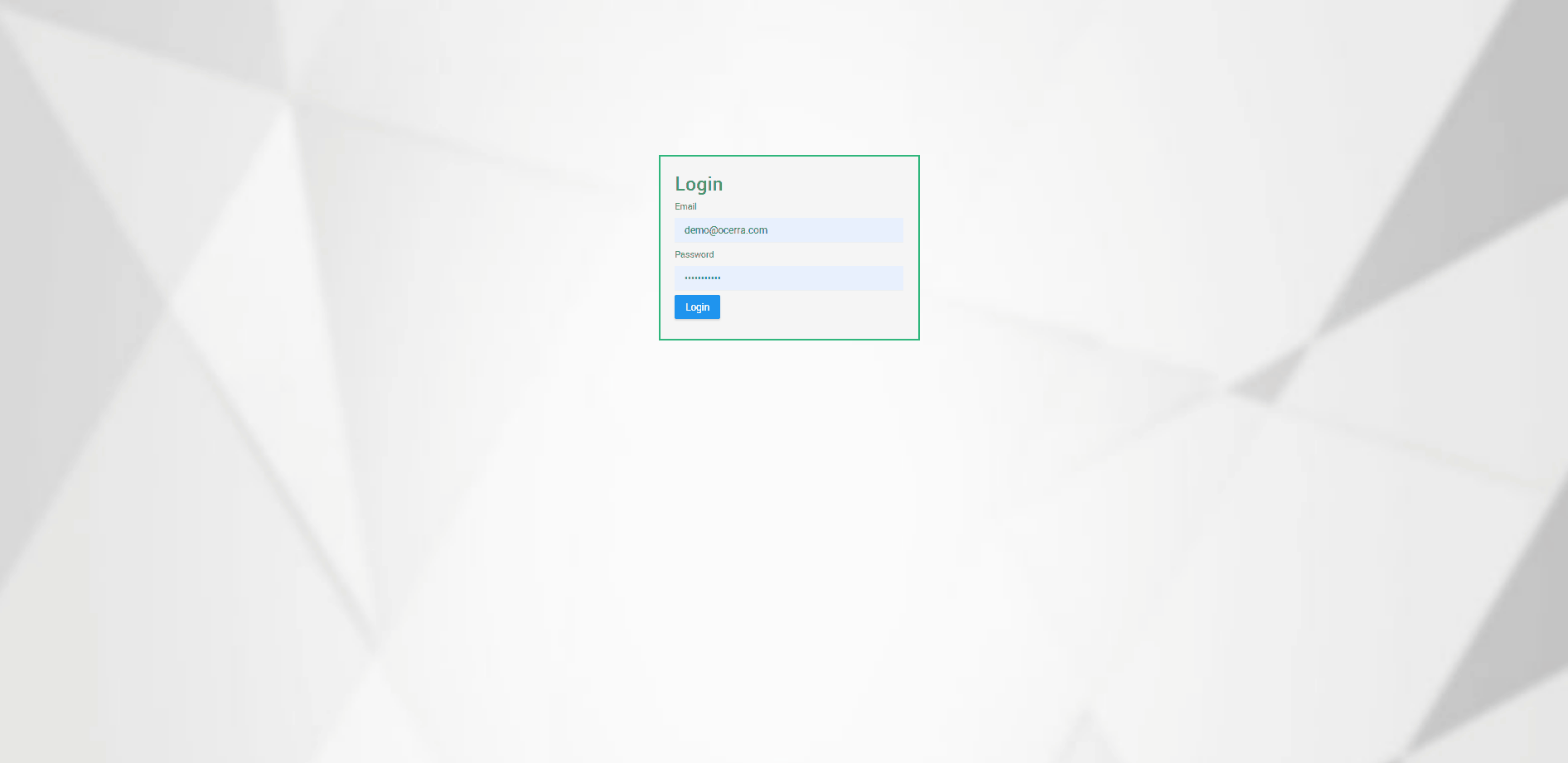
Many businesses functioning at a multi-company level. There can be many entities or subsidiaries under the same umbrella or holding.
It is a common problem to log in and out many times to access each company’s data. Access to the financial data should be at your fingertips. Modern software architecture allows switching between companies using single application interface.
In Ocerra, we offer multi-company functionality, it allows to process AP invoices across many companies using one log in. You can switch using a simple drop-down menu:

Each company is treated as a separate entity and have a different email address, e.g. firstcompany@ocerra.com and secondcompany@ocerra.com
We are also working on the inter-company postings, so you can process invoices from a single transaction into different entities.
Simple to differentiate:
The data is different for each company, however, visually, it might be difficult to differentiate at first glance. So, we added an option to differentiate companies by color:

Pick a color for each company and instantly know what company is opened in front of you. Even if you have just two companies, you will love this feature!
Bonus feature: with a Power BI functionality, there is an option to create a summary report across all companies that you are managing.
